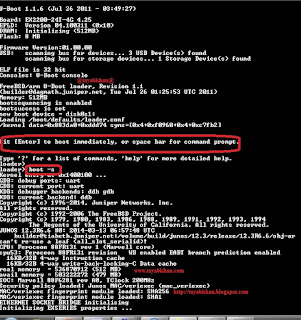Juniper Warning Boot from Backup after corruption primary root partition and Auto recovery
*** When we loging to any Juniper Router / Switch if this shows like bellow....
THIS DEVICE HAS BOOTED FROM THE BACKUP JUNOS IMAGE
***********************************************************************
** **
** WARNING: THIS DEVICE HAS BOOTED FROM THE BACKUP JUNOS IMAGE **
** **
** It is possible that the primary copy of JUNOS failed to boot up **
** properly, and so this device has booted from the backup copy. **
** **
** Please re-install JUNOS to recover the primary copy in case **
** it has been corrupted. **
** **
***********************************************************************
### Solutions ####
##################
* Check Alarms by bellow command
## show chassis alarms
2 alarms currently active
Alarm time Class Description
2015-07-10 21:09:58 UTC Major PEM 1 Output Failure
2015-07-10 21:09:53 UTC Minor Host 0 Boot from backup root
* Now check partitions by bellow command
### show system storage partitions
Boot Media: internal (ad0)
Active Partition: ad0s1a
Backup Partition: ad0s2a
Currently booted from: backup (ad0s2a)
Partitions information:
Partition Size Mountpoint
s1a 619M altroot
s2a 620M /
s3e 49M /config
s3f 615M /var
s4a 54M recovery
s4e 5.6M
* We can repair the primary partition, by using "request system snapshot media internal slice alternate" without any downtime.
** Copy from backup to Active partition (Also Format Primary Active Partition) by bellow command
### request system snapshot media internal slice alternate
Formatting alternate root (/dev/ad0s1a)...
Copying '/dev/ad0s2a' to '/dev/ad0s1a' .. (this may take a few minutes)
The following filesystems were archived: /
* The following commands are issued to verify the Junos image installed on each slice:
###show system snapshot media internal slice 1
###show system snapshot media internal slice 2
** againg see alarms by ## show chassis alarms
** To avoid alarms, use the following command to ensure that the switch boots from the primary partition:
## For EX2200 Switch ** request system reboot slice alternate media internal
### request system reboot slice alternate media internal
*N.B. to reboot now and show the effect ## request system reboot
** after reboot check Currently booted from: active or backup ?? if active then ok....
## show system storage partitions
Boot Media: internal (ad0)
Active Partition: ad0s1a
Backup Partition: ad0s2a
Currently booted from: active (ad0s1a)
** Use auto recovery for some Juniper devices like SRX
### request system autorecovery state save