How to
Step 1: Type cmd in the search box, then you can get the best match called Command Prompt. Right-click on it and choose "Run as administrator".
Step 2: On the Command Prompt window, type diskpart and press "Enter".
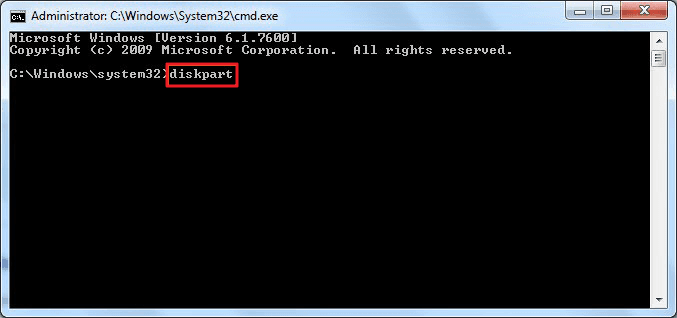
Step 3: Type list disk and press "Enter". According to the list disk information, check which disk is your USB flash drive. For example, disk 2.
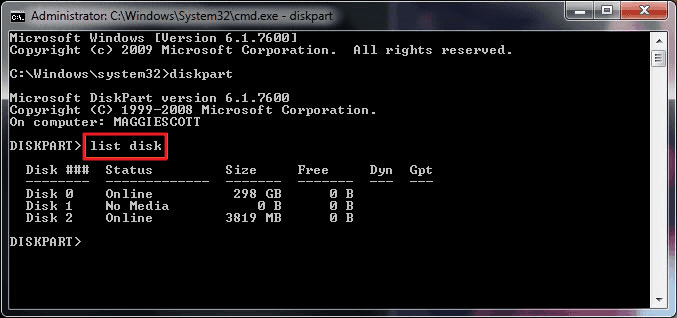
Step 4: Now type select disk 2 and press "Enter".
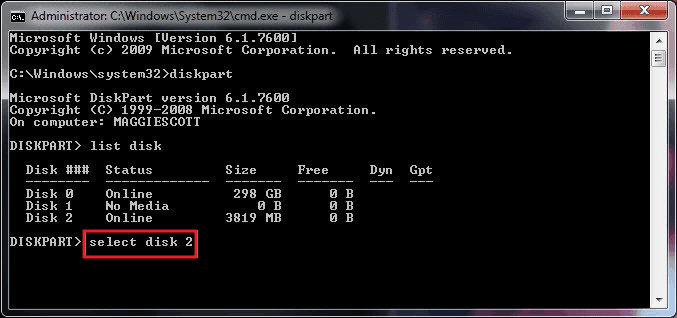
Step 5: Type clean. Wait some time for disk erasing.
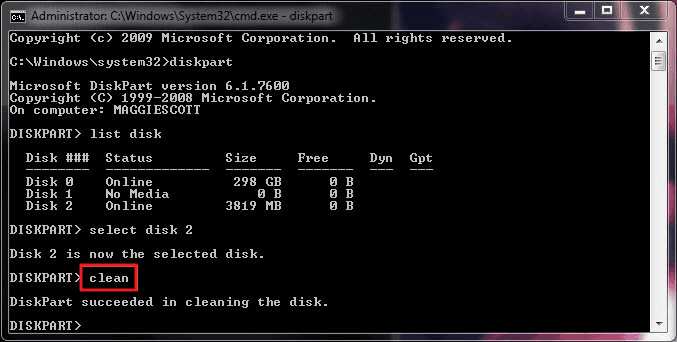
Step 6: Type create partition primary and press "Enter".
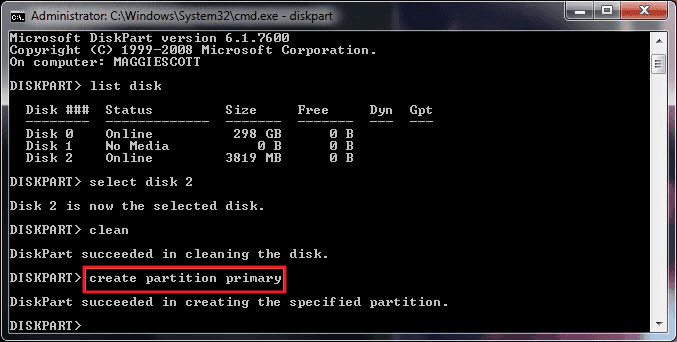
Step 7: After diskpart successfully created the specified partition, type format fs=ntfs and press "Enter". If you prefer other file system formats, change the command ntfs to the desired one such as fat32, exfat, etc.
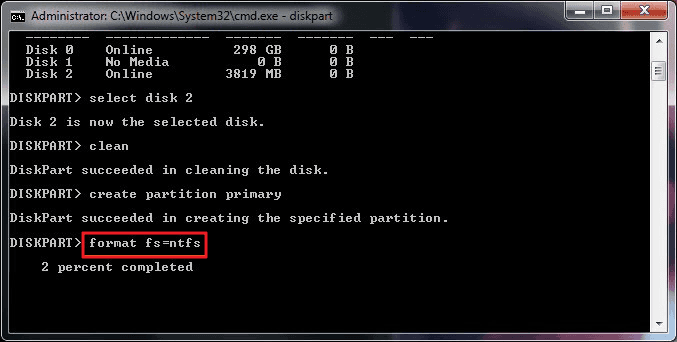
Step 8: Type assign to create a drive letter to the flash drive.
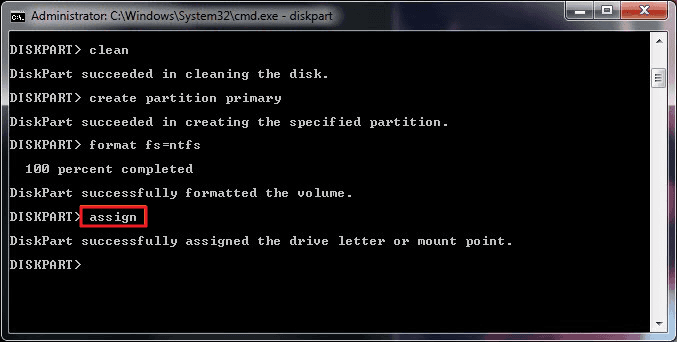
Casinodaddy Casino Review for 2020 | DRMCD
ReplyDeleteCasinodaddy Casino is rated 3.6 out of 5 by our members and 태백 출장마사지 31% of them 영주 출장마사지 said: "liked 수원 출장샵 it". Detailed 울산광역 출장마사지 Casino Review 2021 from Dr.Mcd.com. 남양주 출장샵